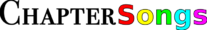Apple Devices:
- Go to your App Store and download a Web Browser/File Manager app such as Easy Downloader (eDL Pro).
- Next, download the ChapterSong you want to learn from the list below.
- Pause the music and press the upload icon . Then, select Copy to save the web link.
- Open your new app, go to the “Downloads” tab, select the upload icon , and paste in the link.
- Go to the app’s Playlist tab, play the song, and look for the LOOP icon . Once you turn the LOOP function ON, you are good to go!
Android Devices:
- Go to your App Store and download an Audio Looping App such as Repeat Player.
- Next, download the ChapterSong you want to learn from the list below.
- Pause the music and press the upload icon . Then, select the option to Save the ChapterSong in your new looping app.
- Open your new app, find the song, and look for the LOOP icon . Once you turn the LOOP function ON, you are good to go!
Free MP3 Downloads:
The Psalms
Philippians
The Gospel of John
1st Corinthians
[Download not found]